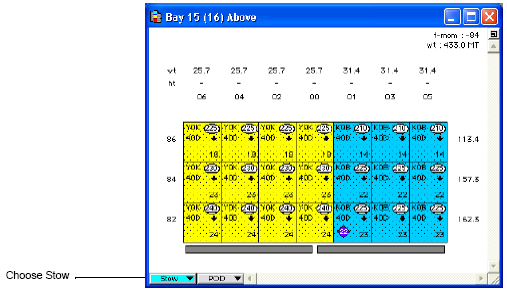
Using AutoStow to stow by bay (actually by work queue) offers a smaller and more manageable number of moves to plan and evaluate. You may want to use the AutoStow Entire Ship (on page 1) method with a short time frame to get better results. This method only considers the best results for this specific work queue and fails to consider the simultaneous work of other queues.
To AutoStow one work queue at a time:
Set the AutoStow strategy for the vessel (on page 1).
Open a scan or section view of the relevant bay and set the view mode to Stow.
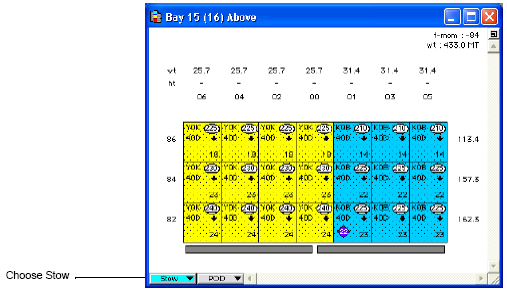
Verify that no containers are selected.
On the toolbar, click the Bucket tool  .
.
Hold down the Ctrl key, move the pointer over a projection, and click it with the Bucket tool.
XPS automatically plans the work queue to which the projection belongs.
If any error messages (on page 1) appears, correct the error and click Retry. See AutoStow error and warning messages (on page 1) for the recommended solution to the message.
Review the AutoStow stowage plan (on page 1).
If the results are not satisfactory:
Try an alternate AutoStow strategy (on page 1) and iterate the AutoStow process.
Modify the AutoStow strategy (on page 1) and iterate the AutoStow process.
Restrict the eligible containers available to AutoStow (on page 1).
Adjust the Preplanned Work Pattern (on page 1) to match the required loading sequence and iterate the AutoStow process.
Plan some containers manually (on page 1) and iterate the AutoStow process.